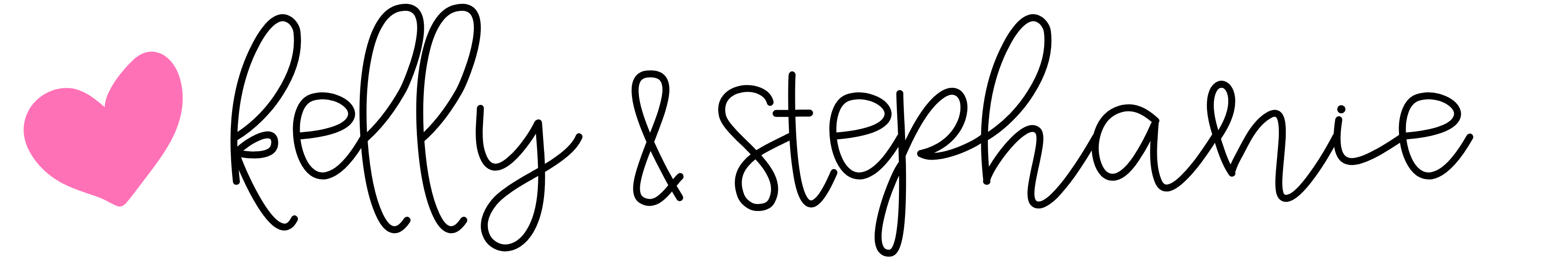Do you find that it is difficult for some of your students to demonstrate their knowledge on informational topics whether it be through speaking or writing? Some students could read informational text over and over without being able to adequately show you what they know. Reasons for this include limited schema on the topic, communication limitations and an inability to organize their thoughts.
One strategy that is extremely beneficial for helping students organize information to improve their ability to verbally explain or write on an informational topic is to use visual anchor charts.
Incorporating anchor charts for any type of learning will benefit your visual learners. While it does take a little prep work on the teacher’s part, the benefits are well worth it!!!
The perfect time to create an anchor chart is after you present learning and before they are expected to demonstrate their understanding at any level. We present learning in the format of a PowerPoint presentation paired with informational texts THEN we create the chart.
How do I implement anchor charts?
1. Create pre-made headings and pictures that relate to the content. For example: After presenting new learning on a topic, have a blank piece of anchor chart with headings already glued on. The headings will represent the categories of the information that you want your students to know.
Incorporating categories helps students to learn to organize information so that they can organize their thoughts to be able to speak or write on a topic. This is part of metacognition or “thinking about thinking”. If we make students aware of the “how” to organize thoughts, they are more likely to be successful with it.
Incorporating categories helps students to learn to organize information so that they can organize their thoughts to be able to speak or write on a topic. This is part of metacognition or “thinking about thinking”. If we make students aware of the “how” to organize thoughts, they are more likely to be successful with it.
2. With the students, glue visuals (photographs, clip art, mnemonics, etc.) as well as key words that will trigger recall dependent on the age an ability of your students. When you are creating the anchor chart, ask the students “right there” questions as you glue on the pieces. For your students that need to hear the information a few more times in order to retain it, when they listen to the other students answer the questions it will give them another opportunity to learn.
3. Keep the chart displayed throughout the unit to refer to when students are writing, speaking or recalling information in other ways (think crossword puzzles, vocabulary work, etc.).
This strategy is guaranteed to improve student success with recalling, demonstrating and synthesizing information!
Create your own charts with clip art and photographs or if you have any of our social studies or science units, they are included in EVERY SINGLE unit because we know how beneficial they are! We have over 70 units to choose from in our Teachers Pay Teachers store. Here are some of the units you can find there:
*Solar System
*Extreme Weather
*Continents
*Sharks
*Presidential Election
*Winter Holidays
*Flag Day
*Rosa Parks
*Martin Luther King, Jr.
*Plymouth Colony
*Human Body
*Water Cycle
*Cloud Types
And so much more!
Grab two years worth of materials in one resource! 70 weeks of informational learning!!